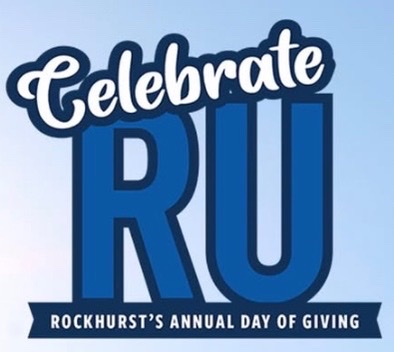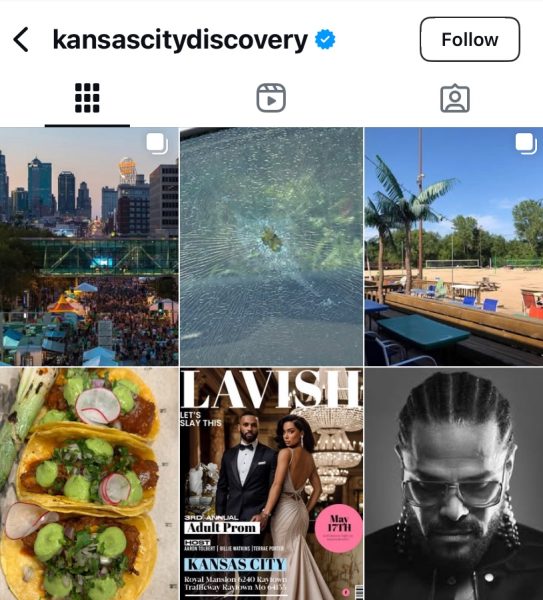Join the madness and play in the Sentinel’s bracket group to win big prizes
The winner receives a $100 Visa gift card.
As some might say, “It’s the most wonderful time of the year.”
No, it’s not Christmas. It’s March, which means the beginning of “March Madness”–college basketball’s 68-team premier tournament that captivates the attention of millions every year.
This year, you can take part in the Sentinel’s bracket challenge. All you have to do? Fill out a bracket. It’s free to join.
The first place winner will be awarded a $100 Visa gift card. The second place winner will be awarded a $50 Visa gift card. The third place winner will be awarded a $25 Visa gift card.
You must be following the Sentinel on Twitter and “like” our page on Facebook to be eligible to win.
Your bracket entry must be completed before the tournament begins Thursday at 11 a.m. CT.
If you are familiar with how to join a bracket group on ESPN, our group name is titled “Rockhurst Sentinel” and the password is: “Rockhurst.”
If you aren’t familiar with how to fill out a bracket and join a group, follow the directions below.
If using a Mac or Windows, here’s how you can join:
- Visit ESPN’s tournament challenge homepage.
- Select “Create a Bracket Now!” in the red box in the middle of the page.
- Fill out your bracket.
- Once you fill out your bracket, select “Submit Picks.”
- On the banner that runs across the top of the next screen, select the “My Groups” drop-down menu.
- Select “Create or Join a Group.”
- Scroll down on the next page, and under the “All Groups” section, search “Rockhurst Sentinel” to find our group.
- Select the “Rockhurst Sentinel” group and enter the password: “Rockhurst.”
If using the ESPN Tournament Challenge app, here’s how you can join:
- Select “Get Started!” on the homepage of the app.
- Fill out your bracket.
- Submit your picks.
- Either log in with your existing ESPN account or create a new one.
- When the option appears under “New Bracket/Join Group,” select the second option labeled “Create or Join a Group.”
- Search for the group “Rockhurst Sentinel.” Select “Join Group.”
- Enter the password: “Rockhurst.”
Good luck!
If you have any questions you can reach out to our Editor-in-Chief, Ryan Crawford, at [email protected].